Why Wall Colors in Photos Can Appear Different Than in Reality: Understanding the Causes
Mar 19, 2025 | By: Mark Jacobs Productions
If you've ever taken a picture of your newly painted wall and found that the color in the photo doesn’t match the color you see in real life, you’re not alone. This is a common phenomenon that has baffled many. There are a number of reasons why the color of walls in photos may look different from what you experience when you view them in person. In this post, we'll dive into the scientific, technical, and environmental factors that contribute to this color discrepancy, as well as some tips on how to capture wall colors more accurately in photos.
1. Lighting Conditions Play a Huge Role
Lighting is one of the primary culprits behind color discrepancies in photographs. The type of light in your environment can drastically change how colors appear in photos, even if the lighting looks neutral to the naked eye.
Natural Light vs. Artificial Light
The first distinction is between natural light and artificial light. Natural daylight is typically cooler and more blue in tone, while artificial lights, such as incandescent bulbs, are warmer and tend to have a yellow or even orange hue. A photo taken in the morning or afternoon, when natural light is abundant, might showcase your wall color as cooler, while a photo taken under warm indoor lighting might make the color appear warmer.
The Direction of Light
The direction from which light hits your walls also matters. Light coming from one side, whether it’s from windows, lamps, or overhead lights, can create shadows that change the perception of color. These shadows can cause the colors to appear more muted or darker in photos than they do in person. In contrast, walls illuminated from multiple directions will show the color in its true form.
Color Temperature of the Light Source
Color temperature is measured in Kelvin (K), and it refers to the warmth or coolness of a light source. The lower the number, the warmer (yellowish) the light, and the higher the number, the cooler (bluish) the light. Most smartphones or cameras have difficulty adjusting to varying color temperatures, especially when the light in the room is a mix of different light sources. As a result, the wall color in the image may take on an unintended hue.
2. Camera Settings and White Balance
Most cameras, including those in smartphones, try to adjust the image colors to account for lighting conditions through a process known as white balance. White balance settings are designed to ensure that white objects appear neutral in photographs, but sometimes they can misinterpret the scene, affecting all other colors, including your walls.
Automatic White Balance (AWB)
In modern smartphones and digital cameras, white balance is usually set to automatic. While this setting works well in many situations, it can struggle in rooms with complex lighting. For instance, if your room has a mix of both daylight and indoor lighting, AWB might attempt to “correct” the colors, making the walls appear differently than they do in real life.
Manual White Balance Adjustments
Photographers often adjust the white balance manually when shooting in tricky lighting situations. Unfortunately, most casual photographers or phone users don’t take the time to adjust these settings, which can lead to noticeable color shifts in the final image. A slight miscalculation in white balance can make your walls appear more pink, blue, or green than they are in person.
3. Camera Quality and Sensor Limitations
Not all cameras are created equal, and the camera's sensor plays a significant role in how colors are captured. Lower-quality cameras or those in smartphones may struggle to capture accurate colors, especially in challenging lighting conditions.
Dynamic Range and Color Accuracy
The dynamic range of a camera refers to its ability to capture both the darkest and brightest parts of an image. Cameras with lower dynamic range might exaggerate the brightness of lighter areas, such as white or light-colored walls, while underexposing darker parts of the image. This imbalance can lead to unnatural color renditions in photos.
Additionally, cheaper cameras or older phone models might not capture the full spectrum of colors, leading to less accurate color representation. For instance, a beige or light gray wall might appear overly saturated or washed out in a low-quality camera shot.
4. The Role of Digital Processing and Filters
In today’s world, many of us use photo-editing apps or filters to enhance or modify the colors in our pictures. If you’ve used any of these tools, you might have unintentionally altered the appearance of the wall colors. Even if you didn’t use any filters, the camera itself may automatically enhance the image, adjusting contrast, saturation, and sharpness, which could change how the wall color is displayed.
Post-Processing by the Camera or App
Most smartphone cameras apply automatic post-processing to improve the overall quality of the photo. This processing can sharpen images, increase contrast, and adjust the colors to make them appear more vibrant. While this might look good in some cases, it can completely distort the true color of your walls.
Additionally, some apps that you might use to enhance your photos—whether for social media or simply to improve image quality—can alter the colors further, unintentionally making your wall color look different.
5. The Effect of Wall Texture and Finish
The type of finish on your wall can also influence how it looks in photographs. A matte finish will absorb light, resulting in a softer, more muted appearance in both real life and photos. On the other hand, glossy or satin finishes will reflect more light, creating highlights that can make the wall color appear brighter or more saturated in photos.
If your wall has texture—like a textured paint or wallpaper—it can cause the color to appear differently depending on how the light hits it. The texture may create shadows and highlights that alter the visual perception of the wall’s color in a photograph.
6. Perception of Color: Human Vision vs. Camera Sensors
Our eyes and brains are incredibly sophisticated when it comes to perceiving color. We have a dynamic range of vision that can adjust to varying lighting conditions, allowing us to see colors accurately in real life. Cameras, on the other hand, have fixed limitations in terms of dynamic range, which can cause them to capture colors in a way that doesn’t match human perception.
Human eyes also have the ability to adapt to different light sources and compensate for variations in color temperature, something a camera sensor may not be able to do as effectively. As a result, colors may look different to the camera compared to how we experience them with our eyes.
7. Surrounding Colors Affect Perception
Finally, it’s important to consider that the surrounding environment can influence the way we perceive color. The walls of a room are rarely seen in isolation—there are often other objects like furniture, curtains, rugs, or artwork that can influence how we perceive the color of the walls. Similarly, in photos, surrounding colors may reflect off the walls and subtly alter the color that appears in the image.
Tips for Capturing Wall Colors More Accurately
If you’re trying to photograph your walls for any reason, here are some tips to help ensure a more accurate representation of the color:
- Use natural light as much as possible. Aim for a time of day when your room gets plenty of natural light, and avoid using artificial light or a mix of light sources.
- Manually adjust the white balance on your camera to match the lighting conditions.
- Turn off automatic filters in your camera or smartphone to avoid digital color adjustments.
- Use a high-quality camera with a wide dynamic range if possible.
- Take multiple shots from different angles and in various lighting conditions to capture a more accurate representation of the color.
Conclusion
The reasons why wall colors can appear different in photos compared to real life are multifaceted, involving factors like lighting, camera settings, digital processing, and even the texture of the walls themselves. While it can be frustrating when the colors don’t quite match up, understanding these factors can help you take better photos and, ultimately, appreciate the unique qualities that make your space feel like home.
For More information on Professional Real Estate Media visit: www.MarkJacobsProductions.com Online Booking available at www.markjacobsproductions.com/booking
Real Estate Photography, Real Estate, Photographer, Charlotte Real Estate Photography, Charlotte Commercial Photography, Charlotte Hospitality Photography, Winston Salem Real Estate Photography, Winston Salem Commercial Photography, Winston Salem Event Photography, Greensboro Real Estate Photographer, Lake Norman Real Estate Photographer, Mooresville Real Estate Photographer, Statesville Real Estate Photographer, Hickory Real Estate Photography, Huntersville Real Estate Photography, Cornelius Real Estate Photography, Lake Norman Real Estate Photography, Concord Real Estate Photography, Charlotte Real Estate Photographer, Winston Salem Real Estate Photographer, Architectural Photography, Salisbury Real Estate Photography, Kannapolis Real Estate Photography, Lexington Real Estate Photography, Clemmons Real Estate Photography, Yadkinville Real Estate Photography, Elkin Real Estate Photography, Mark Jacobs Productions